In the world of video editing, efficiency and accessibility are key. Adobe Premiere Pro, a leading software in the industry, has long been a favorite among professionals for its robust features and flexibility. One of the most significant advancements in recent years is the integration of auto caption plugins, which have transformed the way editors handle subtitles and captions. Let’s dive into how these plugins work, their benefits, and some of the best options available.
What is an Auto Caption Plugin?
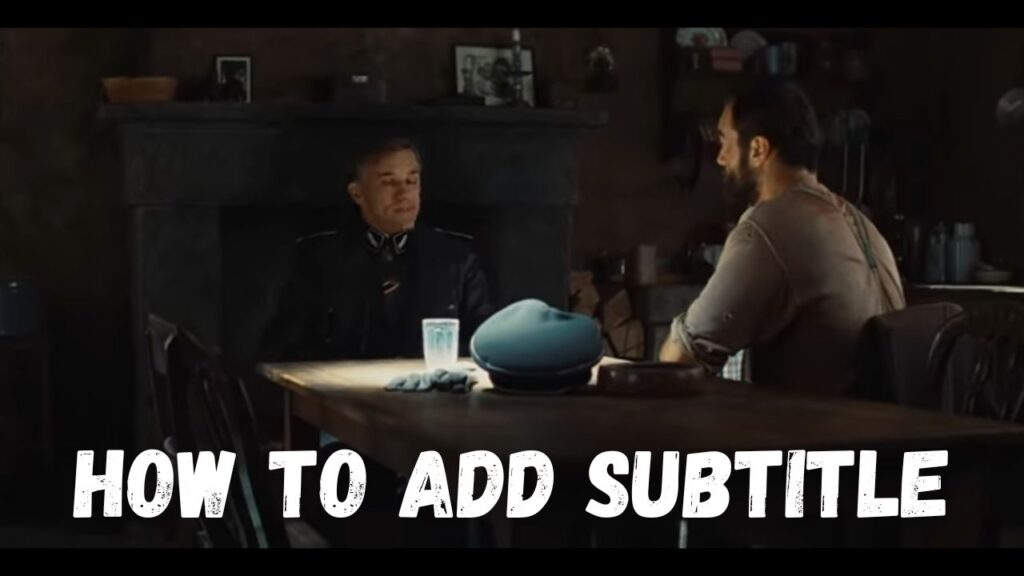
An auto caption plugin is a tool that automatically generates captions or subtitles for your video content. Using advanced speech recognition technology, these plugins can transcribe spoken words into text, saving editors hours of manual work. The captions can then be edited, styled, and synchronized with the video, ensuring accuracy and professionalism.
Why Use Auto Caption Plugins in Adobe Premiere Pro?
- Time-Saving: Manually adding captions is a tedious and time-consuming process. Auto caption plugins can generate captions in minutes, allowing editors to focus on other creative aspects of their projects.
- Accessibility: Captions make your content accessible to a wider audience, including those who are deaf or hard of hearing. They also improve comprehension for non-native speakers.
- SEO Benefits: Captions can be indexed by search engines, making your videos more discoverable and improving their SEO ranking.
- Compliance: Many platforms and organizations require captions to meet accessibility standards. Auto caption plugins ensure your content is compliant with regulations like the Americans with Disabilities Act (ADA).
Top Auto Caption Plugins for Adobe Premiere Pro
Here are some of the best auto caption plugins available for Adobe Premiere Pro:
- Premiere Pro’s Built-In Auto Captions
Adobe has introduced a native auto caption feature in Premiere Pro, powered by Adobe Sensei AI. It supports multiple languages and allows you to edit captions directly within the timeline. While it’s a great starting point, it may lack some advanced features offered by third-party plugins. - Rev.com Caption Plugin
Rev is a popular service that offers highly accurate captions. Their Premiere Pro plugin allows you to upload your video directly from the software, and Rev’s team (or AI) generates captions for you. The captions are then imported back into Premiere Pro for editing. - Descript
Descript is a powerful tool that not only generates captions but also offers advanced editing features like transcription-based editing. Its integration with Premiere Pro makes it a versatile choice for video editors. - CaptionMax
CaptionMax provides high-quality captions with a focus on accuracy and customization. Their plugin integrates seamlessly with Premiere Pro, allowing you to generate and edit captions without leaving the software. - Subtitle Edit Plugin
This open-source plugin offers a range of features, including auto captioning, translation, and subtitle formatting. It’s a cost-effective option for those who need basic captioning functionality.
How to Use Auto Caption Plugins in Adobe Premiere Pro
- Install the Plugin: Download and install your preferred auto caption plugin from the developer’s website or Adobe Exchange.
- Import Your Video: Load your video into Premiere Pro and ensure the audio is clear for accurate transcription.
- Generate Captions: Use the plugin to generate captions. Most plugins will analyze the audio and create a text file with timestamps.
- Edit and Style: Review the captions for accuracy, adjust timing, and customize the font, size, and color to match your video’s style.
- Export: Once satisfied, export your video with the embedded captions.
Tips for Effective Captioning
- Proofread: Always review auto-generated captions for errors, especially with complex terminology or accents.
- Keep It Concise: Ensure captions are easy to read by keeping them short and synchronized with the audio.
- Use Styling: Consistent styling improves readability and enhances the viewer’s experience.
Conclusion
Auto caption plugins for Adobe Premiere Pro are game-changers for video editors, offering a perfect blend of efficiency, accessibility, and professionalism. Whether you’re a content creator, marketer, or filmmaker, these tools can elevate your projects and save you valuable time. By integrating auto captioning into your workflow, you not only streamline the editing process but also make your content more inclusive and engaging for all audiences.
