Adobe Premiere Pro has long been the industry standard for video editing, and with each new update, Adobe continues to push the boundaries of creativity and efficiency. As we look ahead to 2025, Premiere Pro is set to introduce a host of exciting new features that will make video editing faster, more intuitive, and more powerful than ever before. Whether you’re a professional editor or a content creator, these updates are designed to streamline your workflow and unlock new creative possibilities.
Here’s a sneak peek at some of the new features expected in Adobe Premiere Pro 2025:
1. AI-Powered Editing Tools
Adobe is doubling down on AI integration to make editing smarter and more efficient. Premiere Pro 2025 will introduce advanced AI-powered tools, including:
- Auto Reframe with Enhanced AI: The Auto Reframe feature will become even more accurate, automatically detecting and tracking subjects to reframe videos for different aspect ratios (e.g., Instagram Reels, YouTube Shorts, or TikTok).
- AI-Powered Scene Detection: Premiere Pro will automatically detect scene changes in raw footage, making it easier to organize and edit long videos.
- Smart Audio Cleanup: AI will help remove background noise, enhance dialogue, and balance audio levels with minimal manual effort.
2. Real-Time Collaboration Enhancements
Collaboration is key in modern video production, and Premiere Pro 2025 will take it to the next level with:
- Cloud-Based Team Projects: Improved cloud integration will allow multiple editors to work on the same project simultaneously, with real-time updates and version control.
- Commenting and Annotation Tools: Team members can leave time-stamped comments and annotations directly on the timeline for seamless feedback.

3. Advanced Color Grading Tools
Color grading is getting a major upgrade in Premiere Pro 2025, with new features like:
- AI-Powered Color Match: Automatically match colors between different clips, even if they were shot under different lighting conditions.
- HDR Grading Enhancements: Improved support for HDR workflows, including better tone mapping and color space management.
- Lumetri Color Presets: New customizable presets for quick and professional-grade color grading.
4. Faster Rendering and Exporting
Adobe is optimizing Premiere Pro’s performance to handle 8K and beyond:
- Hardware Acceleration: Better utilization of GPU and CPU power for faster rendering and playback, even with high-resolution footage.
- Smart Export Presets: AI-driven export settings that automatically choose the best format and resolution based on your project.
- Background Exporting: Continue editing while your project exports in the background.
5. Enhanced Motion Graphics Integration
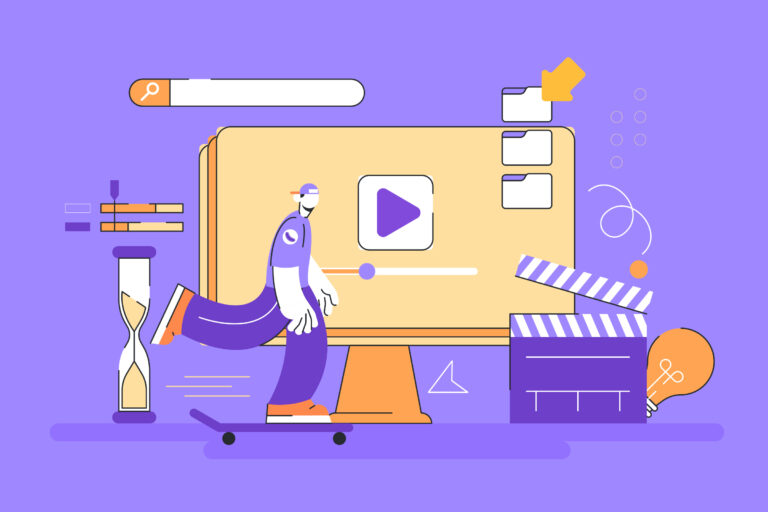
Premiere Pro 2025 will deepen its integration with Adobe After Effects, making it easier to create and edit motion graphics:
- Dynamic Link 2.0: Seamlessly transfer projects between Premiere Pro and After Effects without rendering intermediate files.
- Built-In Motion Graphics Templates: New customizable templates for titles, lower thirds, and animations.
- Real-Time Effects Preview: Preview After Effects compositions directly in the Premiere Pro timeline.
6. Improved Multicam Editing
Multicam editing is becoming more intuitive with features like:
- AI-Powered Sync: Automatically sync multiple camera angles using audio or timecode, even without clapperboards.
- Multicam Preview in VR: Edit multicam projects in a virtual reality environment for a more immersive experience.
7. Expanded Format Support
Premiere Pro 2025 will support even more video formats and codecs, including:
- Next-Gen Codecs: Native support for emerging codecs like AV2 and H.266 for better compression and quality.
- Enhanced RAW Workflow: Improved handling of RAW footage from high-end cameras like RED, ARRI, and Blackmagic.
8. Streamlined User Interface
Adobe is focusing on making Premiere Pro more user-friendly with:
- Customizable Workspaces: Tailor your workspace to suit your editing style, with new layout options and shortcuts.
- Context-Aware Tools: Tools and menus will adapt based on the task you’re performing, reducing clutter and improving efficiency.
- Dark Mode Enhancements: A new, eye-friendly dark mode with customizable accent colors.
9. AI-Driven Content-Aware Editing
Premiere Pro 2025 will introduce AI-driven tools to make editing more intuitive:
- Smart Cut Detection: Automatically detect and remove unwanted pauses or filler words in dialogue.
- Content-Aware Fill for Video: Remove unwanted objects or people from your footage using AI-powered content-aware fill.
10. Enhanced VR and 360-Degree Editing
As VR and 360-degree content grows in popularity, Premiere Pro 2025 will offer:
- Immersive Editing Tools: Edit VR and 360-degree videos with new tools designed specifically for immersive content.
- Real-Time VR Preview: Preview your edits in real-time using VR headsets.
Conclusion
Adobe Premiere Pro 2025 is shaping up to be a game-changer for video editors, with a focus on AI-powered tools, enhanced collaboration, and improved performance. Whether you’re editing short-form content for social media or working on a feature-length film, these new features will help you work faster, smarter, and more creatively.
Stay tuned for the official release, and get ready to take your video editing skills to the next level with Adobe Premiere Pro 2025!
