Adobe Premiere Pro is one of the most powerfull video editing software used by professionals and content creators worldwide. While it already offers a vaste range tools, using plugins can significantly enhance your editing workflow. Plugins add new effects, transitions, and functionalities making your work more efficient, creativity, and and high-quality. In this article, we’ll explore the top 5 Adobe Premiere Pro plugins that are widely used by professionals and why they should be part of your editing toolkit.
1. Red Giant Universe

Red Giant Universe is a highly popular plugin suites for Adobe Premiere Pro. offering a wide range of effects, transitions, and tools to enhance video editing.
Key Features:
- Creative Effects: Includes glitch effects, light leaks, and stylish transitions.
- Ease of Use: Drag-and-drop functionality makes it beginner-friendly.
- Regular Updates: Regularly adds new effects and features.
- Compatibility: Works smoothly with Premiere Pro, After Effects, other editing software.
Why Use It?
Red Giant Universe is ideal for editors who want to add eye-catching effects to their videos without spending too much time on manual editing. Whether you’re working on a music video, a short film, or social media content, this plugin offers powerful tools to enhance your creativity.
2. Boris FX Continuum

Boris FX Continuum is a professional-grade plugin that offers advanced visual effects and editing tool. It’s widely used in the film and television industry due to high-quality effect and seamless integration with Premiere Pro.
Key Features:
- Advanced Effects: Includes lens flares, light effects, and particle effects.
- Color Correction: Offers precise tools for color grading and adjustments.
- Keying and Compositing: Perfect for green screen work and complex visual layering.
- Realistic Looks: Adds a cinematic feel to your projects.
Why Use It?
Boris FX Continuum is essential for editors working on high-end projects that require professional visual effects and color grading. It’s particularly useful for filmmakers and video editors who want to add a polished, cinematic look to their work.
3. Neat Video
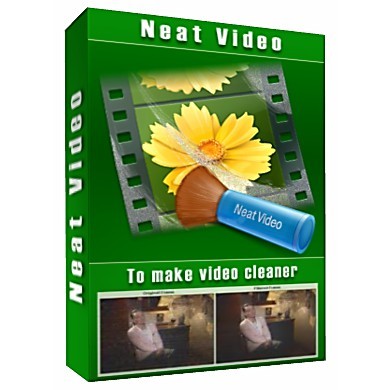
Neat Video is a powerful noise reduction plugin that help clean up grainy or noisy footage. It’s especially useful for videos shot in low-light conditions or with high ISO settings.
Key Features:
- Noise Reduction: Effectively removes grainand and unwanted noise
- Customizable Settings: Provides precise control over noise reduction levels.
- Improved Video Quality: Improve clarity and sharpness of your clips.
- GPU Acceleration: Speeds up processing for faster rendering.
Why Use It?
Neat Video is a must-have for editors looking to enhance footage quality, especially difficult lighting conditions. If clean, sharp visuals are a priority for your project, this plugin is a game-changer.
4. FilmConvert

FilmConvert is a popular plugin for giving videos a cinematic look. It’s widely used for its ability to emulate classic film style and add a professional touch to any projects.
Key Features:
- Film Emulation: Replicates the look of classic film stocks.
- Film Grain: Adds authentic grain to digital footage.
- Color Grading Tools: Simple yet powerful tools for custom color adjustments.
- Presets: A collection of ready-to-use looks for quick enhancements.
Why Use It?
FilmConvert is perfect for editors who want to achieve a cinematic, film-like appearance with minimal effort. It’s perfect for filmmakers, YouTubers, or content creators,this plugin helps add a polished, professional feel to your videos.
5. Motion Bro
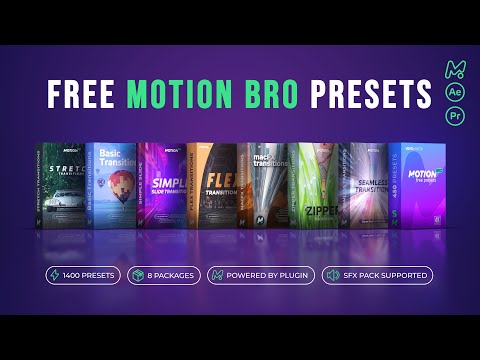
Motion Bro is a powerful plugin designed for creating sleek, and modern transitions. It’s perfect for editors looking to add professional-quality motion effects to their videos effortlessly.
Key Features:
- Pre-Built Transitions: Includes a library of ready-to-use hight quality transitions.
- Customization: Easily adjust speed, direction, and style
- Ease of Use: Simple drag-and-drop functionality.
- Modern Looks: Enhances videos with smooth, stylish transitions.
Why Use It?
Motion Bro is a excellent choice for editors who want to create seamless, eye-catching transitions without spending hours on manual keyframing. It’s especially useful for social media content, vlogs, and promotional videos.
Why Are Plugins Important for Adobe Premiere Pro?
Plugins play a crucial role in video editing by offering:
- Time-saving: Pre-built effects and tools reduce the need for manual adjustments.
- Enhance Creativity: Offer unique effects and transitions that aren’t available in Premiere Pro by default.
- Improve Quality: Helps achieve professional-grade video production.
- Streamline Workflow: Simplify complex tasks like color grading, noise reduction, and compositing.
Conclusion
The right plugins can completely enhance your Adobe Premiere Pro experience, making it easier to create high-quality, professional videos. Whether you’re a justs starting or already an experienced editor, these top 5 plugins—Red Giant Universe, Boris FX Continuum, Neat Video, FilmConvert, and Motion Bro—will help you bring your creative ideas to life.
- Red Giant Universe – Perfect for adding creative effects and stylish transitions.
- Boris FX Continuum – Ideal for professional-grade visual effects.
- Neat Video – Cleans up footage by removing noise and grain.
- FilmConvert – Gives your videos a cinematic, film-like look.
- Motion Bro – Adds smooth, dynamic transitions effortlessly.
By incorporating these plugins into your workflow, you can elevate your video editing and produce visually stunning content that stands out. Happy editing!
